One of the simplest methods of remaining secure and getting the best out of your PC is to keep your PC updated. The most recent release of Windows 11, the so-called 2025 Update (25H2), has significant enhancements in the areas of stability, security, and general user experience. Microsoft has managed to refine this release to ensure that windows are faster, more reliable and easier to manage.
This guide will also take you through everything you need to know about the new Windows 11 update, what is new, how to check whether your device is compatible with the update, and the safest way to install it. Regardless of whether you are a regular user or you are operating more than one system, this update will keep your PC ready to face whatever is in store.
What’s New in the 2025 / Version 25H2 Update
The update 2025 (25H2) of Windows 11 is not a revolutionary change. It is instead a leaner, security-oriented upgrade that enables features that are already included in version 24H2 by a small enablement package (eKB). Due to the similarity in the code base of both versions, the update is quick to install, and in most cases, only requires a single restart.
Microsoft also eliminated some old elements of the system under the hood, such as PowerShell 2.0 and the WMIC command-line tool. Security-wise, version 25H2 also adds more powerful build and runtime vulnerability detection, as well as AI-assisted secure coding. There are also performance and usability improvements: such as the responsiveness of Task Manager, window resizing, and usability improvements.
These improvements need not be glamorous, but they will transform the Windows 11 update into a smarter, more efficient update that will keep your system lean, secure, and prepared to roll out additional features in the future.
Who’s Eligible & When It’s Available
In case your computer has windows 11 version 24H2, then you are eligible to the 2025 update (version 25H2). Microsoft is implementing it through a staged and gradual rollout, initially to those devices that have turned on the option of receiving the latest updates as soon as they are available, and then to a wider audience over the course of several months.
In case Microsoft notices a compatibility problem (such as driver or application incompatibility), it can place a safeguard hold to withhold the update until the problem has been fixed.
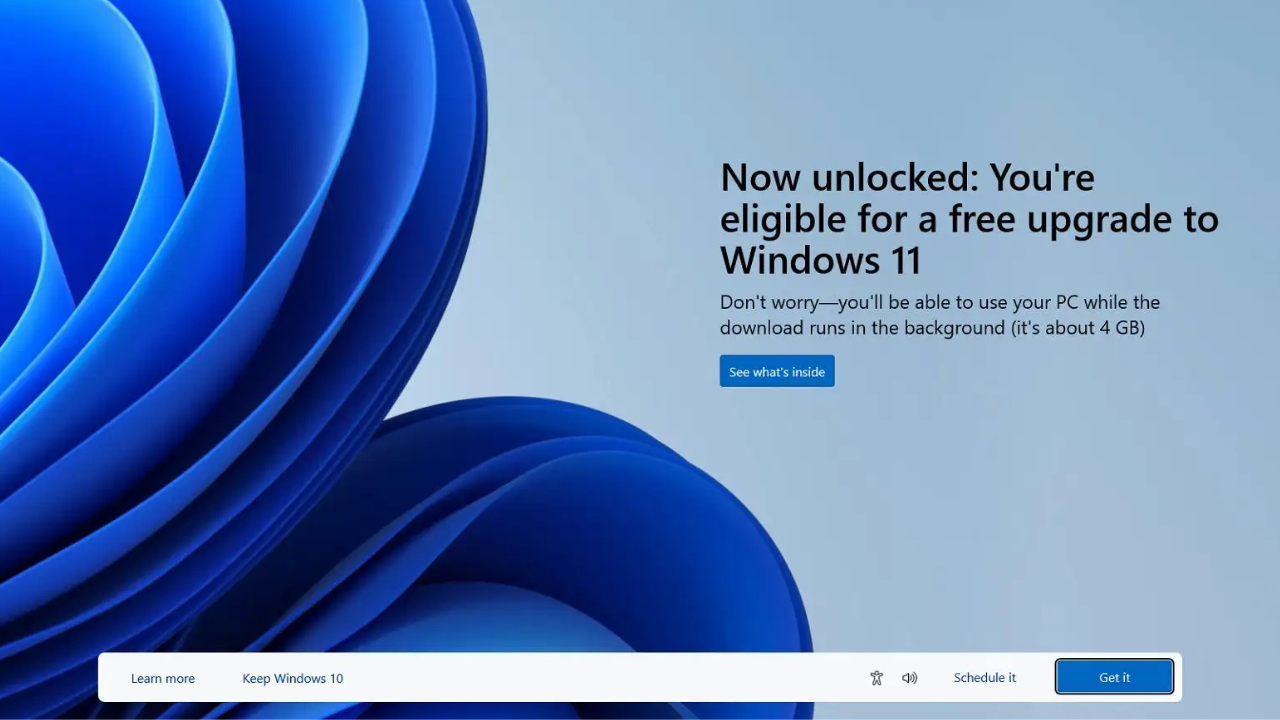
How to Get the Windows 11 Update
The following is a draft of the How to Get the Windows 11 Update that has 4.1-4.3 substeps:
4.1 Via Windows Update (standard method)
The following is a draft of the How to Get the Windows 11 Update that has 4.1-4.3 substeps:
4.1 Via Windows Update (standard method)
- Click on Open Settings windows update.
- Switch on the slider Get the latest updates as soon as they are available.
- Click Check for updates. In case your device can use version 25H2, you will notice the option of Download and install.
- The update is in most instances presented as a small enablement package (eKB) – sometimes less than 200 KB – and needs only a restart in order to enable new features.
4.2 For Business / Education / IT Environments
- Control deployment on more than one machine using windows update for business (WUfB) or windows server update services (WSUS).
- Note: 25H2 support in WSUS/Configuration Manager can be deployed at a slow pace (e.g. beginning October 14, 2025).
- Group Policy or MDM CSP can also be used by IT admins to control the preinstalled Store apps to be removed on Enterprise/Education systems.
- In the case of Insider or pilot rollout phases, the seeker experience in the Release Preview channel can be used to trigger the update and test it.
4.3 What to Do If You Don’t See the Update
- Patience: the rollout is gradual, and not every device is immediately provided with 25H2.
- Your device can be on a safeguard hold (because of compatibility with drivers or apps) which will prevent the update until Microsoft fixes the conflicts.
- Ensure that you have the latest version (all cumulative updates installed) to make sure that the device is eligible to receive the enablement package.
- When you are at ease and have the full support, then you may also manually download the enablement package (e.g. via MSU file) of version 25H2 and install it directly.
Pre-Update Precautions & Best Practices
There are some precautions you can take before you install the windows 11 update to prevent future inconveniences. Firstly, save your valuable files with the help of File History, OneDrive, or a full disk image – in this way, you will make sure that your personal information is secure. Microsoft has inbuilt backup and restore facilities.

Insert your computer or ensure that the battery is fully charged so that it does not run out in the middle of the update. Free up enough disk space – major updates may take several gigabytes of free space and temporary storage of installation files. Recapture space with Disk Cleanup or Storage Sense.
Ahead of time, update your device drivers and apps to minimize compatibility problems. Where feasible, make a restore point through System Protection in order to reverse system changes.
Lastly, do not hurry, allow the update process to be complete, even though it may appear to be slow. Stopping it may lead to corruption or damaged installations.
Troubleshooting Common Issues
There are instances when the windows 11 update is not successful or the error codes are displayed. There is no need to panic, but you can do the following.
In case of the update failure, use the Windows Update troubleshooter (Settings > System > Troubleshoot > Other troubleshooters). DISM / RestoreHealth and sfc /scannow should be used to repair system files.
In order to roll back, one needs to go into Settings > Windows Update > Update history > Uninstall updates (in the rollback window).
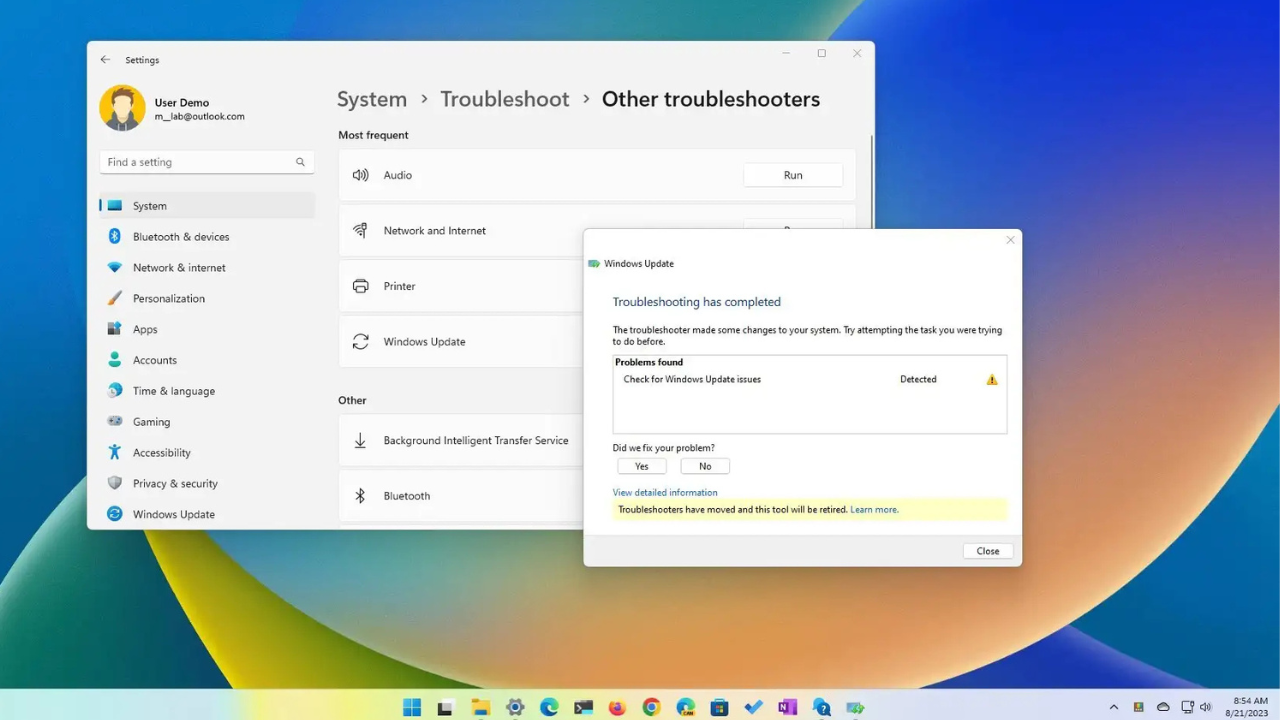
There might be some conflict between apps or hardware (e.g. old drivers, unsupported peripherals). Check driver versions, update BIOS/firmware and temporarily turn off or uninstall third-party antivirus software.
To be official or known, visit Windows release health on the Microsoft site.
Read Also: AI Native Devices: The Future of Intelligent Technology
Benefits & Why You Should Update
The Windows 11 version 25H2 update will provide you with a better security posture: you will receive the latest patches and defenses against the new threats. There are also features that were already existing but were inactive until the update such as optimized Wi-Fi 7 and improved app management tools.
Significantly, a 25H2 installation will restart your support lifecycle – Home and Pro editions are offered 24 months of support once more, and Enterprise/Education editions are offered 36 months. You will also notice the improvements in performance and reliability: the responsiveness of systems, boot time, and stability are all enhanced by this streamlined update.
Final Word
The best way to remain secure, productive, and prepared for the next is by keeping your system up to date. Windows 11 update (25H2) empowers performance, enhances stability, and gives your PC a longer life. Go to check the Windows update today to check whether it is available to your device. Get more information on the official blog of Microsoft. Have questions or feedback? Write your experience in order to upgrade others easily.
Read More: Download UstudioBytes: The Smartest Way to Elevate Your Studio Workflow

